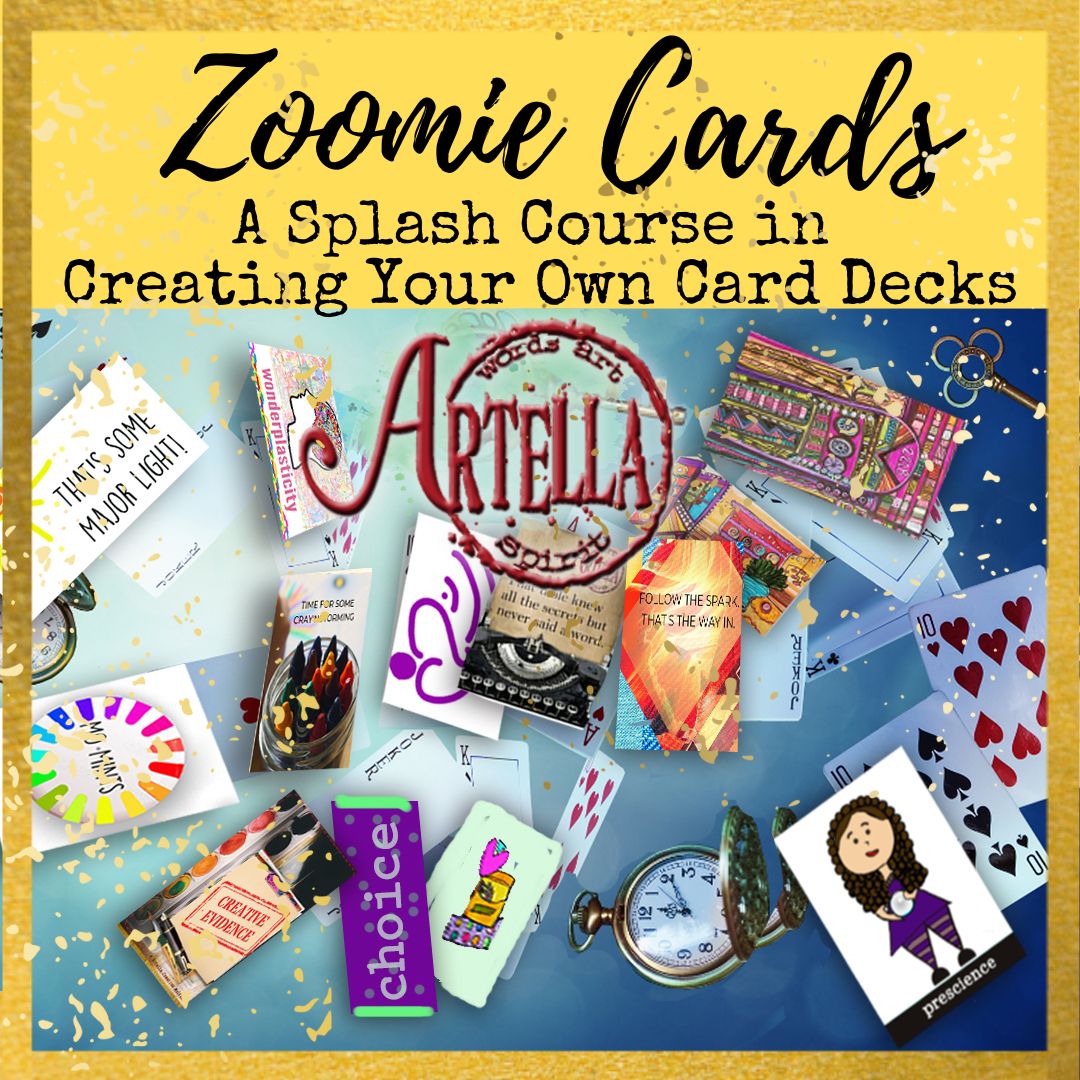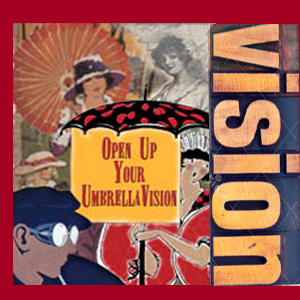Description
What is “Zoomie Cards”?
Lately I’ve been blissfully obsessed with making card decks. And I’ve learned some things about how to create them quickly (and get them printed cheaply) that I’d LOVE to share with you in this “splash course” in creating cards of your own.
In this quickie 4 week course, we’re going to splash our way through making cards decks in three different ways….Zoomie-Car style (“Zoomie Car” is a game from my childhood which refers to going into ultra-speed mode.)
Why Card Decks?
Making card decks lets you get your ideas out of your head and into your hands …. literally. Any theme, concept, question, idea can be turned into something you can play with. And cards are a great way to do that.
(They are also fantastic gifts! And it’s almost gift season…)
This short course is all about ACTION. (If you know my book, Hop Skip Jump – this one is all about the JUMP.)
In each two-hour class, I’ll guide us through some exercises to generate ideas for a new card deck. And then you’ll jump into making cards, right then and there. In Zoomie Card mode, there’s no time for deciding or deliberating…it’s just jumping in and CREATING.
There is a lot of flexibility in this container. It definitely follows the “tools, not rules” approach of ARTbundance. Each week will have a recommended list of supplies to bring, though you’re free to adapt however you like. You’re encouraged to continue to play with each deck in between classes, but it’s not required. Follow your own energy to make this class work best for you.
Whether you want to complete one or more decks and prepare them for printing, or you just want to have some fun while getting a taste of the process…the structure is flexible for YOUR play so you can shuffle things up and do whatever works for you. (And the Optional Add-Ons outlined in the section below offer even more personal attention and assistance.)
A look at the weekly topics:
-
Week 1 – Basics, Brainstorming & Jumping In (suggested supplies: markers, paper, scissors)
-
Week 2 – Painting & Following the Art (suggested supplies: any kind of paint, brushes welcome but not required, paper, scissors, and some space to work)
-
Week 3 – Playing in Canva (a free digital art program) – an introduction for beginners, and bonus playtime for those already adept in Canva
-
Week 4 – Practical Primer– an overview of my favorite printer (MakePlayingCards.com) – including printing options, file prep, and options for printing, selling, and sharing.
Zoomie Card Add-Ons:
We’ve set up some add- on services at special pre-class prices (valid until the course begins). While the standalone course will get you MAKING cards, here are some reasons you might be interested in following through with an add-on service:
-
You anticipate that you’d like assistance for the technical things…you know this is where you have a tendency to stall and you want to make sure to keep your Zoomie Cards zooming! 🙂
-
You just want to focus on the creative side of things and trust the technical/production parts will be taken care of
-
You are happier and more inspired when when you’re playing with someone
-
You want to expand your card-making possibilities — in both quality and quantity.
-
You’re curious to see how Marney would visually interpret your idea and/or put the finishing touches on your card designs
-
You’d like to learn how to do the tech stuff, but know you learn best 1:1
Note: Most of the adds-ons refer to 24 cards, and a very reasonable fee for additional cards can be easily negotiated during our work together.
An overview of Add-Ons:
-
Canva Template Bundle: A dozen importable Canva Templates using exclusive designs that you’re free to use as-is OR adapt for personal or commercial use. Includes a how-to video to demonstrate using the templates in the Free version of Canva. $50
-
File Prep: Hand over your designs to the Artella team, who will take care of preparing your files with the proper resolution, size, margins, bleed area, formatting, etc. Base fee includes file prep of up to 24 cards. $150
-
Polish & Prep: Give me your artwork and I’ll sprinkle fairy dust on it to give it that “finished look” – which might include things adding things like texture, borders, adding or removing backgrounds, cleaning up stray marks, color adjustments, adding decorative elements, etc. The prep includes 2 rounds of edits for up to 24 cards. $250
-
Graphic Design Package (Design, polish, and prep): Hire me (Marney) to be your graphic designer! Includes 3 consulting sessions for your card deck, 3 design samples from which to choose, and rounds of edits for up to 24 cards. $700
-
Canva Tea Parties: There are endless tutorials to learn Canva (or any other digital program for that matter) – but this option is something a bit different. Here, it’s all about the PLAY as you play with me (Marney) in live time to help you feel cozy and capable in Canva. Work on basics, learn more advanced functions, ask questions. Through screensharing, we’ve got lots of options to accommodate different learning styles (want to watch me do it first? Want me to talk you through it? A little of each? We can do it!!) We’ll start with where you are & set some goals. 3 sessions, with optional homework in between, if you’d like it! It’s all at your pace. $700
-
ALL Add-Ons: If you get ALL the add-ons, you’ll not only have lots of support, you’ll also save $100! Get all the Add-Ons is $1650 (regular price for all of them is $1850).